Additionally, this update added more than 70 emoji characters.
Other than hardware products, Apple also worked on software. After iOS 12.1, the company rolled out official version of macOS 10.14.1.

This update: Read More
Additionally, this update added more than 70 emoji characters.
Other than hardware products, Apple also worked on software. After iOS 12.1, the company rolled out official version of macOS 10.14.1.

This update: Read More
Pixelmator Pro now has been updated to version 1.2 with multiple features added, at a price with 50% off discount.
Pixelmator Pro is an awesome photo editing software for Mac that launched the Mac App Store in November 2017. It got popular because it uses Apple’s native api.
After being pushed on macOS Mojave for a month, Pixelmator Pro now has been updated to version 1.2, which perfectly supports the system. The main improvements of Pixelmator Pro 1.2 include the brand new look, automatic Photo Enhance, batch processing of Automator, etc. Recently, the software sells at a preferential price of 30 US dollars (198 dollars in the central district), which is 50% off the original price (60 US dollars). Users who need this shall not miss it.
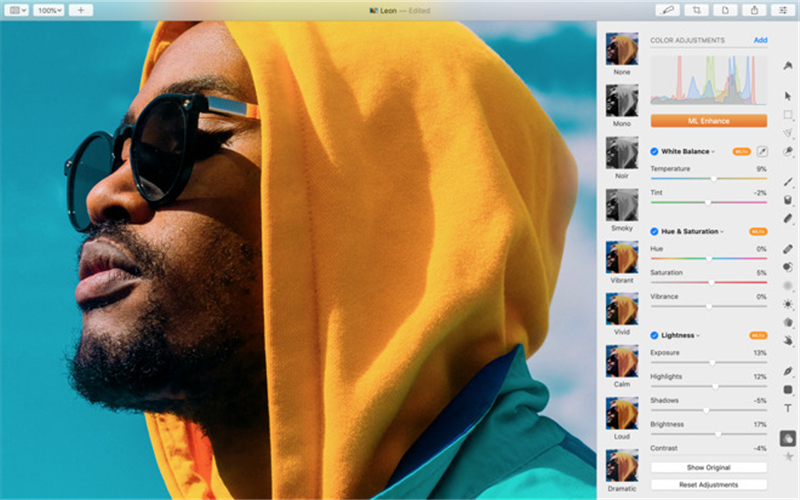
After update, Pixelmator Pro allows you to change the look in the Preferences. It supports the Dark Mode and customized window background. Read More
In summary, there are two main changes: 1. Block some old Safari plug-ins; 2. Support auto strong password.
When pushing out iOS 12 official version, Apple also brought Safari 12.0 for macOS Sierra and High Sierra.

The followings are the main changes of Safari, which can be summarized in two: 1. Block some old Safari plub-ins; 2. Support auto strong password. Read More
Top-selling app in Mac App Store has been exposed to steal the browsing history of users, and Apple blamed this for weak inspection.
According to medias, a top-selling app in Mac App Store has been found to steal browsing history of users. Since it’s quite sensitive to involve the data security of users, great attention has been drawn. Right after the exposure, Apple soon removed it from the store.
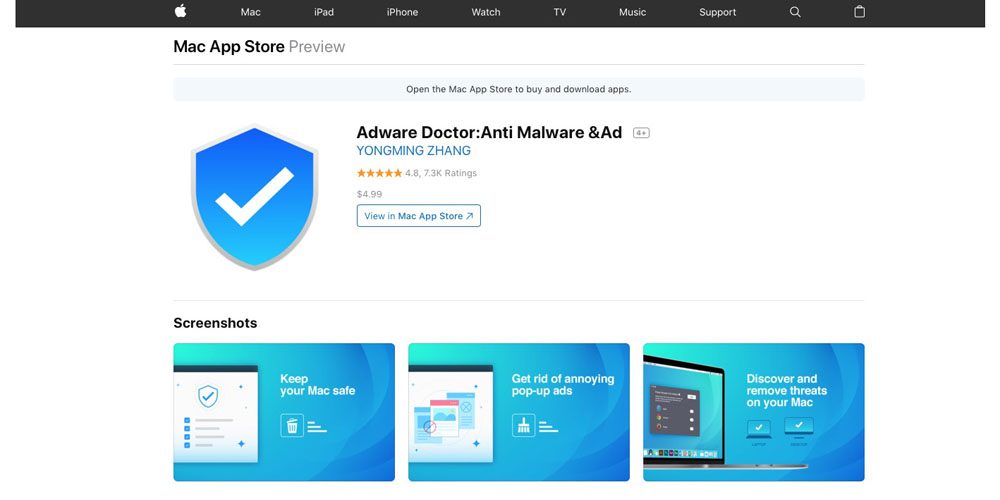 Read More
Read More
Users need to update to macOS 10.12 or higher to get the latest version of Office.
Microsoft shared a preview of Office 2019 for Mac in July, and now, they announced that new updates of Office 365 will all be available as long as the system is macOS Sierra or higher.

Microsoft specifically explained in a blog post that users will have to at least update to macOS Sierra 10.12 to get the latest functions from Office 365/Office 2019 for Mac this month. Read More
There are many hidden features in macOS and iOS, but for some reasons they didn’t draw users’ attention.
In fact, there are a lot of hidden features in macOS and iOS, but for various reasons, they failed to enter people’s sight. Today let’s see 7 useful tips that you probably didn’t know of macOS.
New features allow users to switch from Windows to macOS more seamlessly.
Apple is extending the functions of Windows Migration Assitant for macOS 10.14 Mojave, which allow users to switch from Windows to macOS more seamlessly.

In macOS Mojave beta 6 which was released today, users can transfer more data to Mac. Setup Assistant and Migration Assistant now can transfer account information, documents, emails, contact persons’ information, calendar items, etc. Read More
beta 4 is available for 2018’s MacBook Pro.
Apple has rolled out macOS Mojave beta 4. This latest Mac system firstly met us at WWDC last month. Three weeks ago, the update notification of beta 3 has been sent to developers, and a week ago, Apple made some changes on it, fixing some bugs.
The modified edition solved the accidental close problem of Feedback Assistant that some users encountered.
A week ago, Apple rolled out the third beta of macOS Mojave for developers. Now Apple has released an update for the beta version, solving the accidental close problem of Feedback Assistant that some users came across.

Before releasing the second public beta of macOS Mojave, Apple seemed to have solved the issue, and now they are releasing a patch for developers who downloaded the update. Additionally, Apple has offer a modified version for developers who have installed macOS Mojave beta 3. Read More
Because of Quick Look’s vulnerabilities, all encryptions on macOS exist in name only.
macOS has a very practical function, namely Quick Look. You select a file or an image, press the Space key, and you will be able to preview its details. This function, however, was been reported to have a bug due to some issues on preview repository, which has led to great possibility of leaking the user’s encrypted files.