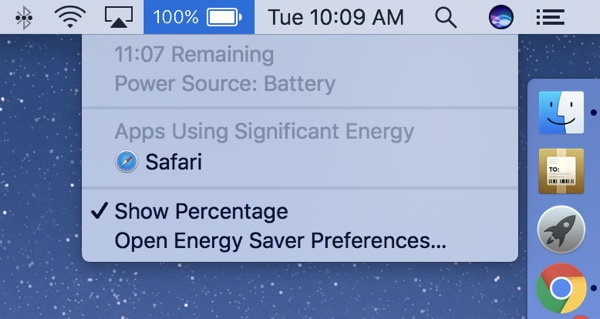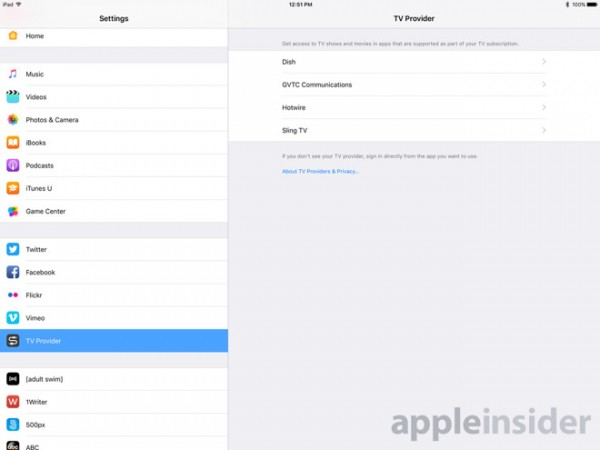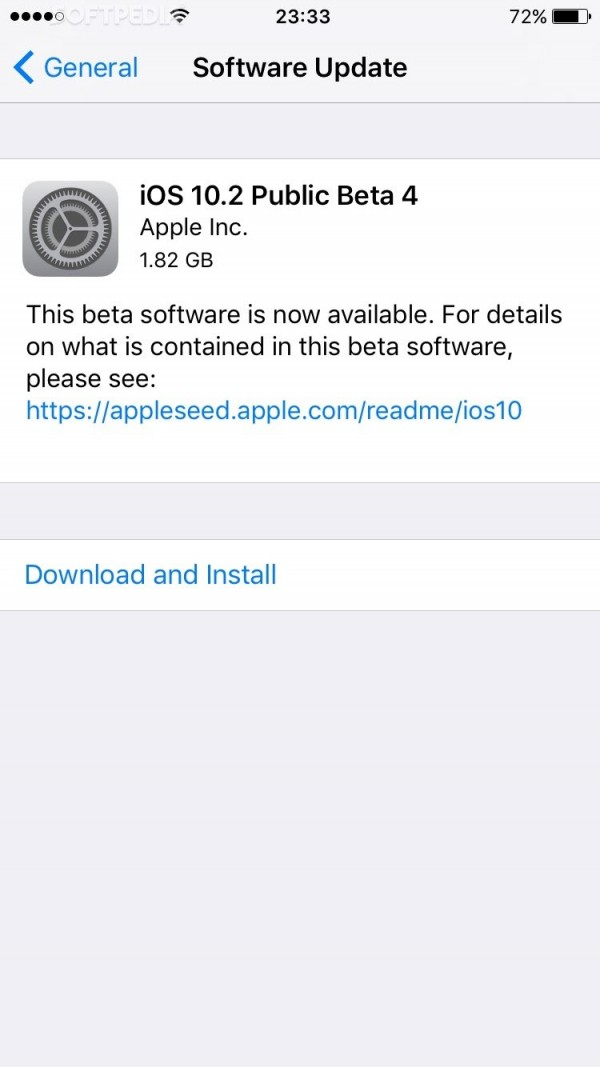<h2>Compared to the rapid development of iOS App Store, Mac App Store should work harder.</h2>
Since the fresh start of Mac App Store in 2010, it has made a great progress, providing Mac users with better app download experience. But that seems not enough compared to the rapid development of iOS App Store.

Due to the slow growth in the past few years, Mac App Store has lost the favor of some app developers. According to Macworld, the purchase list on Mac App Store needs to be more user-friendly. Although it’s easy to buy an app, it’s quite inconvenient to find your purchased apps especially on a new Mac computer.
We know that there is a “Purchased” tab on the Mac App Store, where all the purchased apps are listed in reverse chronological order. But if you try to search an app in the upper right, it displays the results from the whole store instead of the purchased.
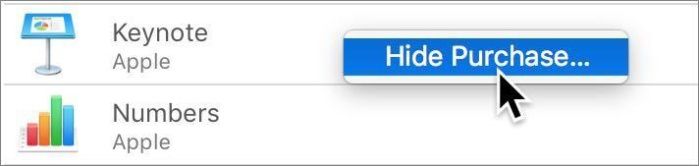
Another practical feature of Mac App Store is that you can hide the purchased items in case you don’t want to see them. Generally, when you’re checking a purchased app (removed), you won’t see the price but an “Install” button. Yet when you want to reinstall a hidden app and search for it, you will see its price, that way you may forget you have purchased it before.
Additionally, either Apple itself or developers can remove their apps from the Store anytime, and this will prevent users from reinstalling the app, even though they have bought it.
All the time there are complaints about Mac App Store. When shall we see the improvement?