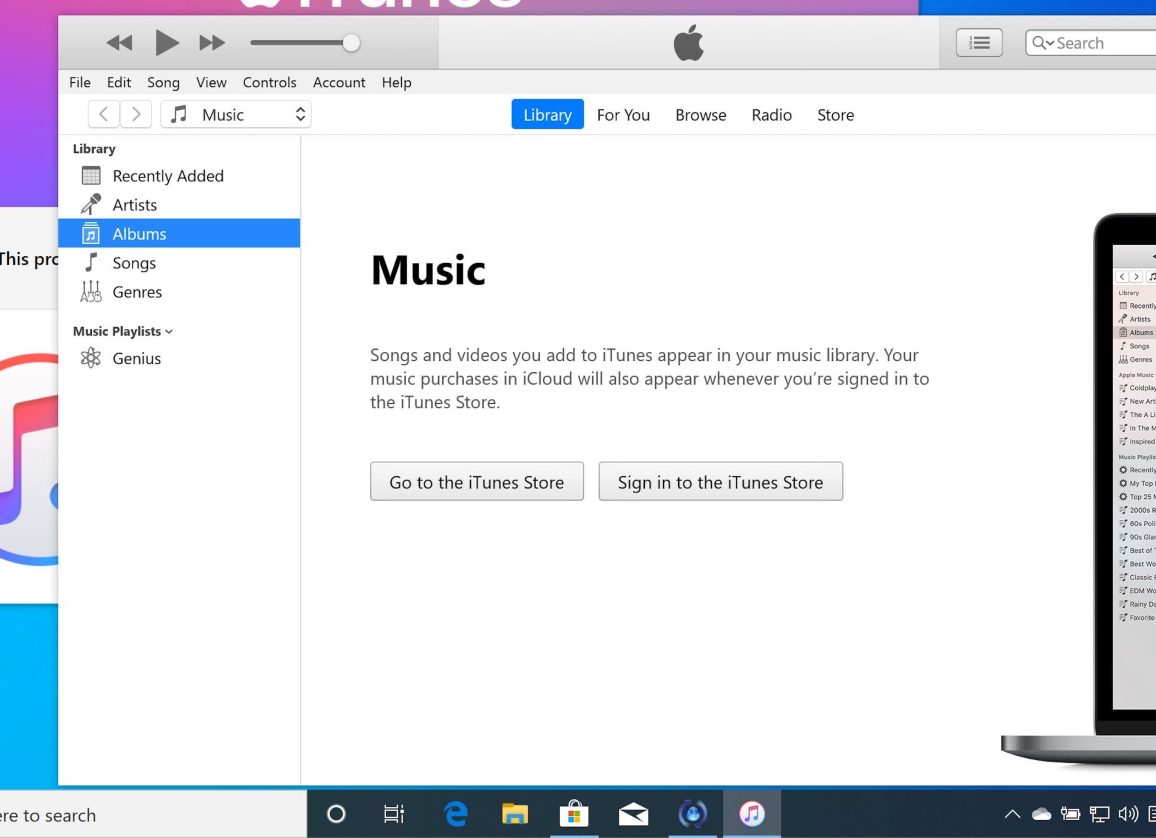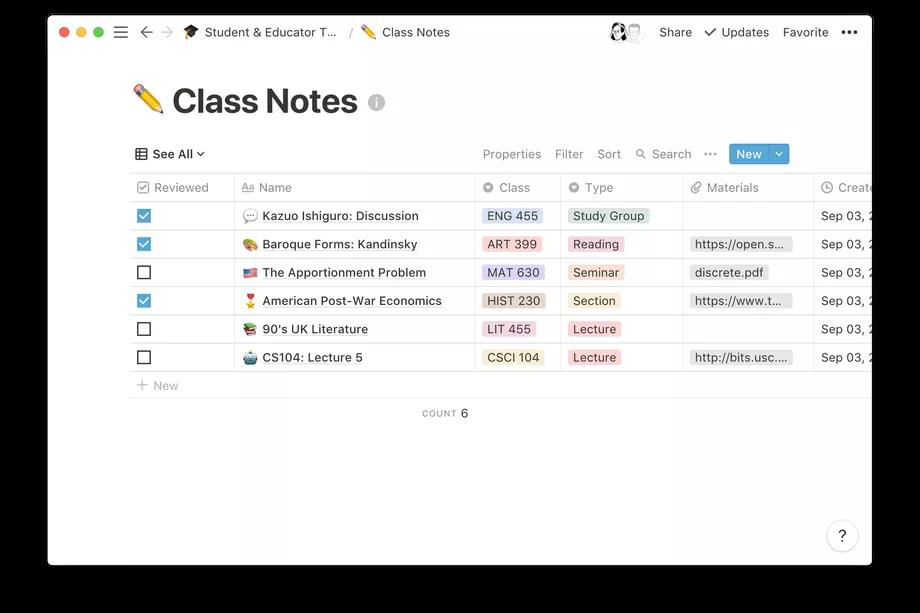A minor accident occurred on Apple’s new 16-inch MacBook Pro – some users noticed sonic booms in the new product, and Apple has confirmed the problem and promised that it would be fixed through a software update.

Apple has pushed a series of software updates yesterday, including those for iOS, iPadOS, watchOS, macOS and so on. In the macOS Catalina 10.15.2 update, Apple seems to have fixed the sonic boom on the 16-inch MacBook Pro. The MacRumors forum reported that some users who have installed macOS Catalina 10.15.2 update said that the issue of sonic boom had been eliminated in the new version of the system. After installing the update and trying to play via VLC, Safari, Chrome, Netflix, YouTube, Premiere Pro, and Amazon Prime Video, they found no sonic boom. Read More