Which devices support macOS Catalina’s “Sidecar”?
Apple has just released macOS Catalina with several new features, including the “Sidecar.” Using a Mac with the latest operating system and an iPad with iPadOS 13, you can turn your iPad into a second fully interactive display, which is “Sidecar.” However, to interact with Mac systems via iPad, users must have a newer iPad and Mac.

Apple has decided that “Sidecar” is limited to iPads that support Apple Pencil. If the old iPad you have on hand cannot be used with Apple Pencil, you won’t be able to use the iPad as a second display even if you upgrade to iPadOS 13. The “Sidecar” is not available for the following models:
iPad Air 2
iPad mini 4
iPad (5th generation)
Conversely, as long as your iPad supports Apple Pencil, you can use the”Sidecar” whether you have Apple Pencil or not. Below are all iPad models that can run the “Sidecar” of iPadOS 13:
iPad (6th generation)
iPad (7th generation)
iPad mini 5
iPad Air (3rd generation)
iPad Pro (all)
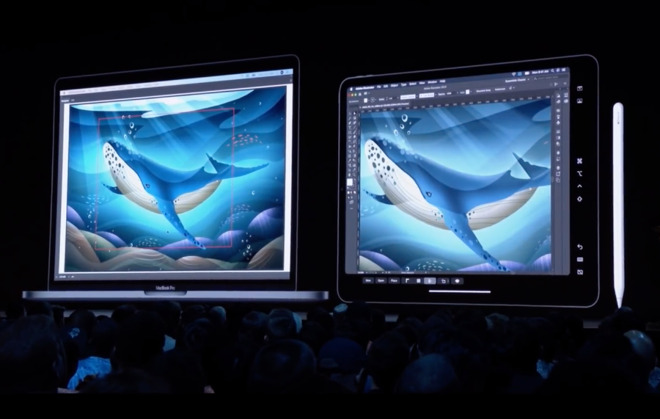
You should also note that not all Macs upgraded to macOS Catalina support the “Sidecar”. The following is a list of Macs that support it:
iMac 27″ (late 2015) or higher
MacBook Pro (2016) or higher
Mac Mini (2018)
Mac Pro (2019)
MacBook Air (2018) or higher
MacBook (early 2016) or higher
iMac Pro (2017) or higher
The limited number of Macs available for the “Sidecar” may actually be due to the chipset, which, as officially explained by Apple, requires Intel Skylake or a newer CPU. According to foreign users, Skylake added support for the HEVC video codec, which indicates that the “Sidecar” relies mainly on the HEVC codec to allow the iPad to share content on the Mac display. We are not sure if this is the case, but it sounds very reasonable.

