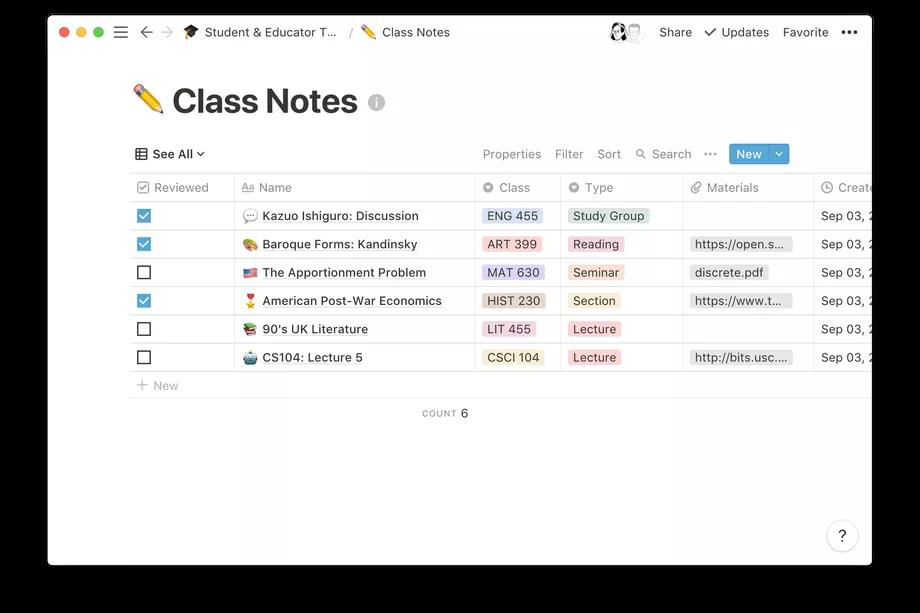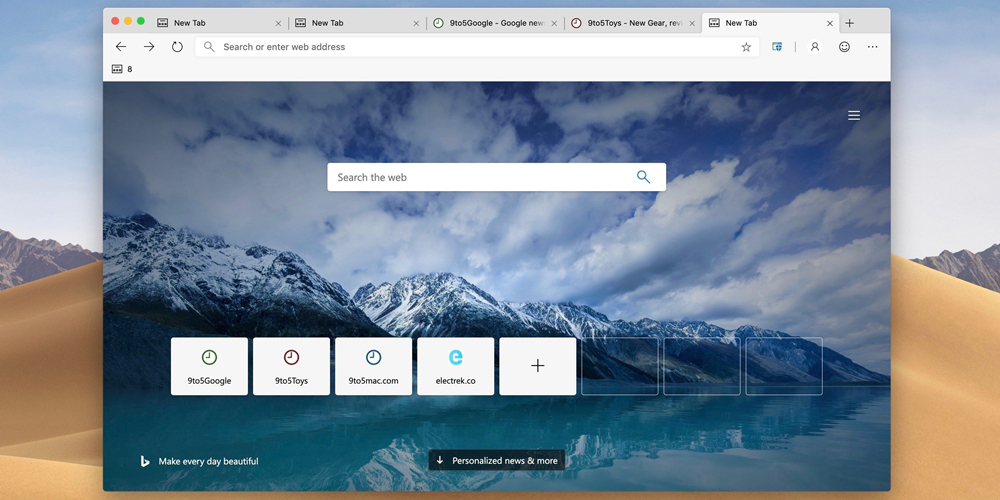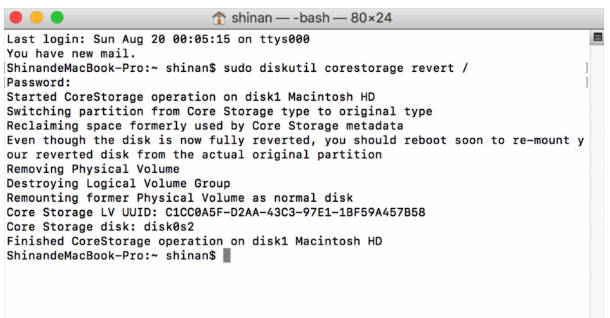The release of macOS Catalina may reduce the complaints of Mac iTunes users about Apple’s bloated media management and player applications, but for Windows users, the pain seems to continue indefinitely. Until now, there is no indication that iTunes for Windows will be redesigned or updated. So, when Mac users have a new experience in media services and data transfer, Windows users can only continue to endure the status quo.
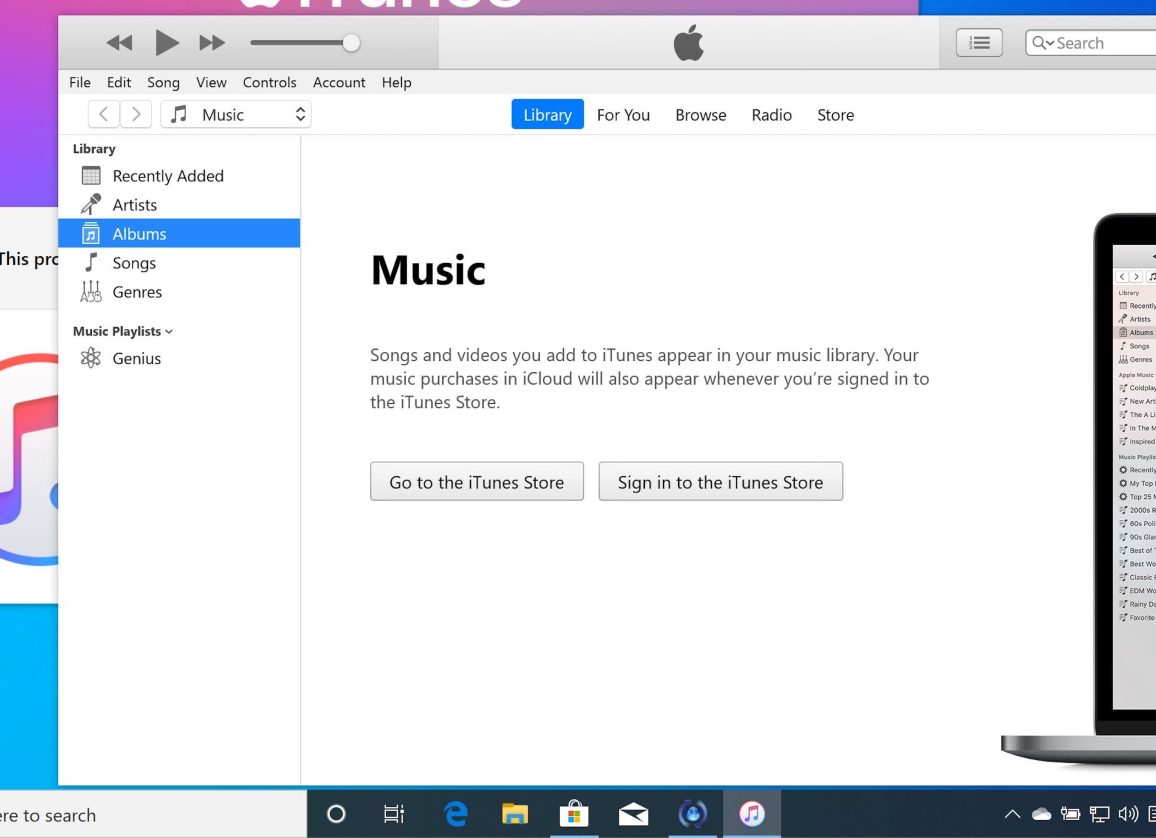
Apple officially updated its iTunes page to guide Mac users to upgrade to macOS Catalina and offered three choices for Windows users: standard 64-bit and 32-bit versions, plus a Windows 10 S version of the Microsoft Store. On the app page of the Microsoft Store, we saw a lot of bad reviews: 46% of store users rated only one star for iTunes. Read More