
If you want to remove ScanGuard, don’t use this way that is dragging and dropping ScanGuard.app folder into the Trash. Because that many associated files and folders will be left behind. So how do you delete them all?

If you want to remove ScanGuard, don’t use this way that is dragging and dropping ScanGuard.app folder into the Trash. Because that many associated files and folders will be left behind. So how do you delete them all?

A few days ago, Apple pushed an update for Safari’s technology preview, and the browser itself was released in March this year. The features used on the technology preview may be actually added to the feature Safari.
This has been the 19th version, which include the update and bug fixing for HTML format validation, pointer lock API, item import, URL analysis program, web page checker, Shadow DOM, render, etc. Addionally, Webkit and TouchBar have been available now.
The purpose that Apple released the technology preview is to collect feedback from developers and users. Safari Technology Preview and the current Safari are compossible. Because it supports iCloud, all your latest favorites, bookmarks and reading lists on the current Safari will be synced to the Technology Preview. Common users are allowed to download it without developer accounts.
Apple has released the latest Beta updates of iOS, macOS and watchOS for registered developer group, so that they can download the update from relevant websites or get it via the regisered devices.
The Beta updates of iOS and macOS was pushed two weeks after Beta 3, while tvOS is not included. The specific versions of these three systems are:
1.macOS Sierra 10.12.2 beta 4 (16C53a)
2.iOS 10.2 beta 4 (14C82)
3.watchOS 3.1.1 beta 4 (14S879)
The most obvious change of iOS 10.2 is emoji – images have been redesigned to match the Unicode 9.0, and two new characters have been added. The new iOS and tvOS also include a fresh new “TV” app.
iPhone 7 users will get new wallpapers in the new system. And a celebrating animation has been put on iMessage.
Now both iOS 10.2 and tvOS 10.1 support VOD of streaming media TV, allowing users who have registered cable TV or online services to access specific channels without going through multiple verification.
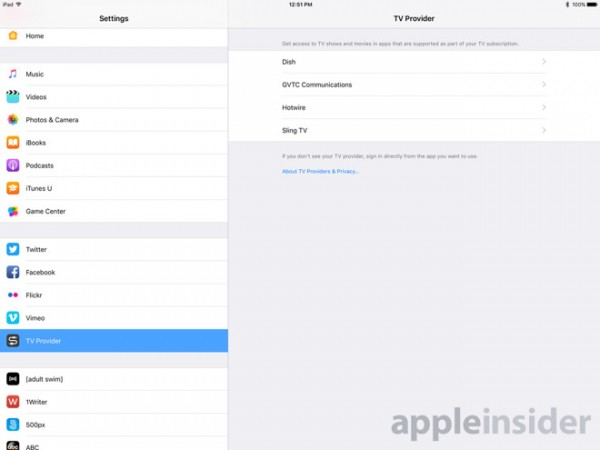
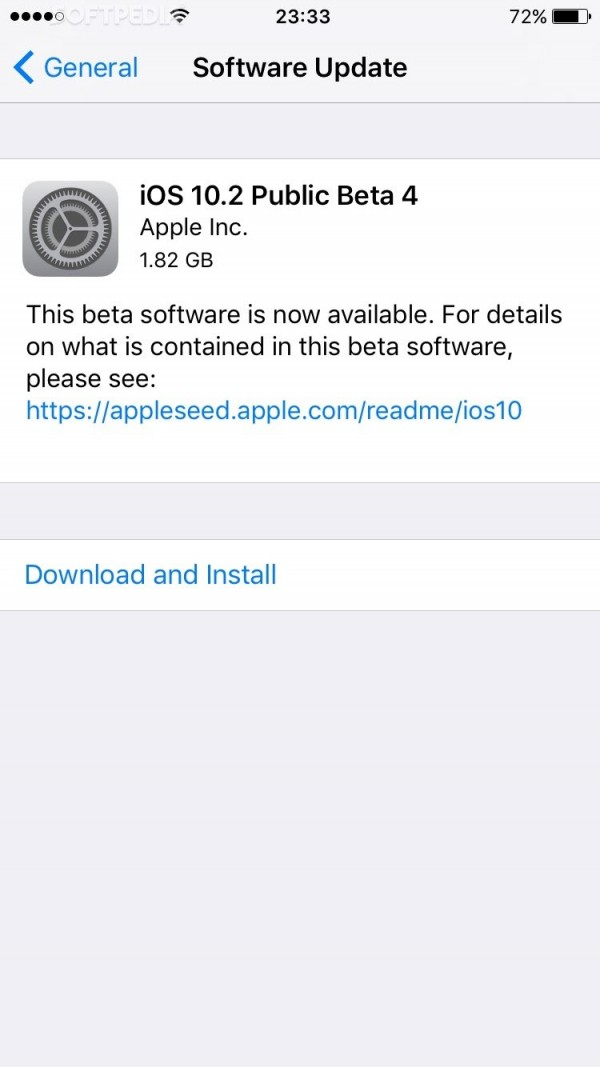
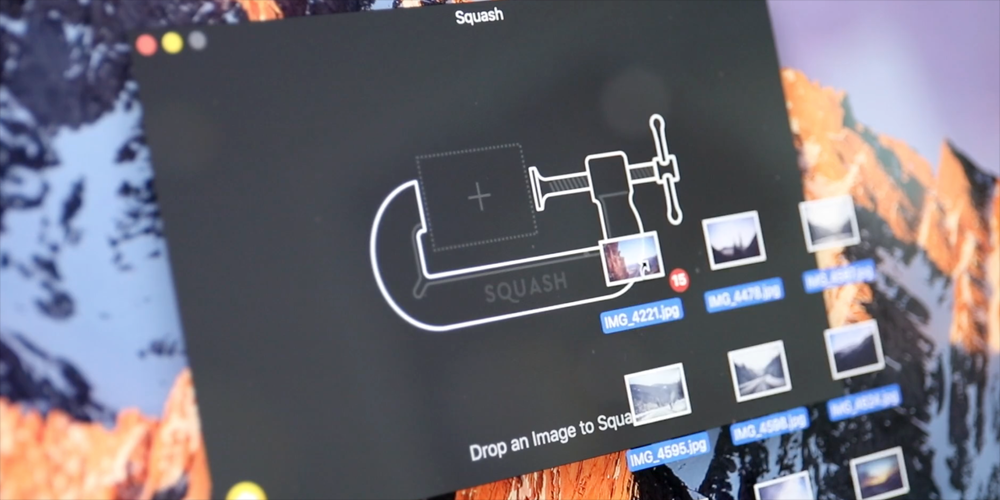
Realmac, the developer of web page design app RapidWeaver, just released an image compression app named Squash, which goes at $20 in Mac App Store.
Image compression isn’t quite an exciting technology today, but this application provides users with truly convenient experience. You can easily adjust the size of your images with it, and email them to your friends or directly upload them to any site.
After using it, the editor of 9to5Mac said Squash’s greatest feature is that the compression keeps the image’s resolution. For example, after a 7.5MB image is compressed, the size gets only 1/3 of the original while the resolution 4256×2832 doesn’t change.
If the extensions on Safari cause system crash or other problems on your Mac, or you just don’t want to use them anymore, you can follow these guides to delete them.
For some Mac users, the extensions on Safari can be quite useful, in Apple’s words – Explore the Internet in your own way. But how to delete them?
1. Open your Safari, click the Safari icon in the upper-left and select Preferences.
2. Click Extensions, then on the left you can see all the Extensions you installed on Safari. Select those you want to delete, click Uninstall and Uninstall again in the pop-up window, or click Cancel to keep it.
AgileBits just updated their password management application 1Password to support the new MacBook Pro’s Touch Bar and Touch ID.

Users must first activate Touch ID in the Security settings, then apps can be unlocked through finger scanning. Touch Bar makes search, adding and switch simpler and faster.
Although the MacBook Pro with Touch Bar hasn’t officially sold in stores, 1Password has launched Mac App Store as the first batch that supports Touch Bar.

After the Apple event last month, their product plan in 2016 has been realized. We have met the new iPhone, Apple Watch, AirPods, MacBook Pro, 9.7-inch iPad Pro, etc.
But people think none of these products can be counted as “next big thing.” Is it true?
In fact, Apple has been working hard on their product improvement. For instance, iPhone 7’s been given many new features including water-proof body, stereo speaker and dual rear camera, though it doesn’t look quite different from iPhone 6s.
If you want to know more specifically about what Apple brought us this year – the processor of apple Watch Series 2 has been upgraded, and MacBook Pro for the first time has an OLED touch bar. Apple may not be Pioneer of that, but user experience should’ve be greatly improved.
Cook even called iPad Pro “a productive tool that can replace PC.” With Apple Pencil’s joining, many PC operations can be done on iPad Pro.
So, whether Apple’s getting boring really matters or not?
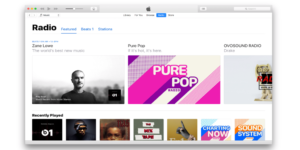
Today, through several platforms Apple has brought us new versions of systems including iOS, macOS, watchOS and tvOS. In addition, iTunes got updated along right after they released the version 12.5.2 last week.
The iTunes update this time is mainly for fixing bugs and improving the performance, which applies to both El Capitan and Sierra. Specifically, the following problems have been fixed:
The last big update was iTunes 12.5.1, which gave us the fresh new look of Apple music while the whole app didn’t change a lot.
Now users can update iTunes to 12.5.3 through Mac App Store or Apple’s official site. If you discover anything new during the use, feel free to tell us by leaving comments below .