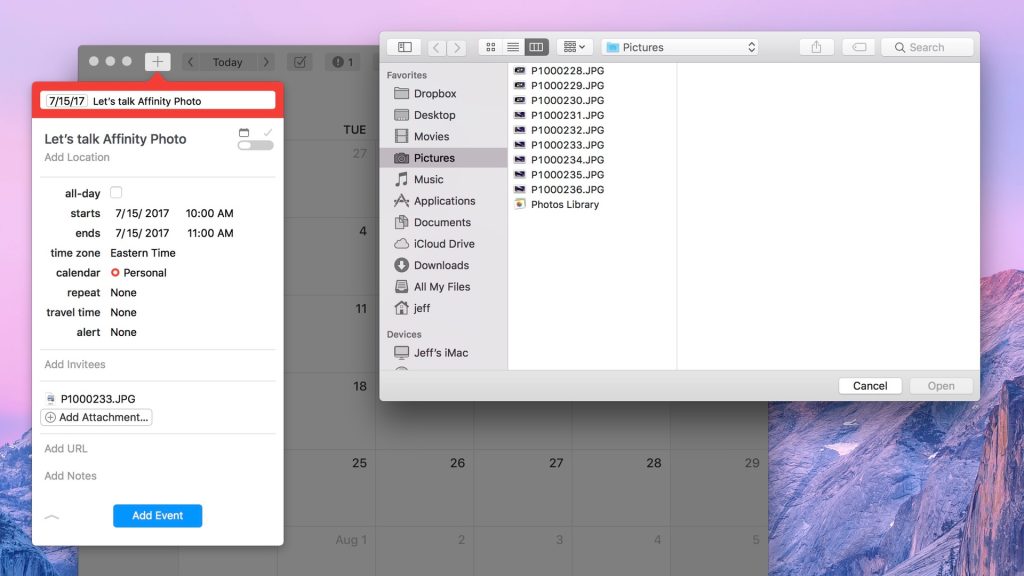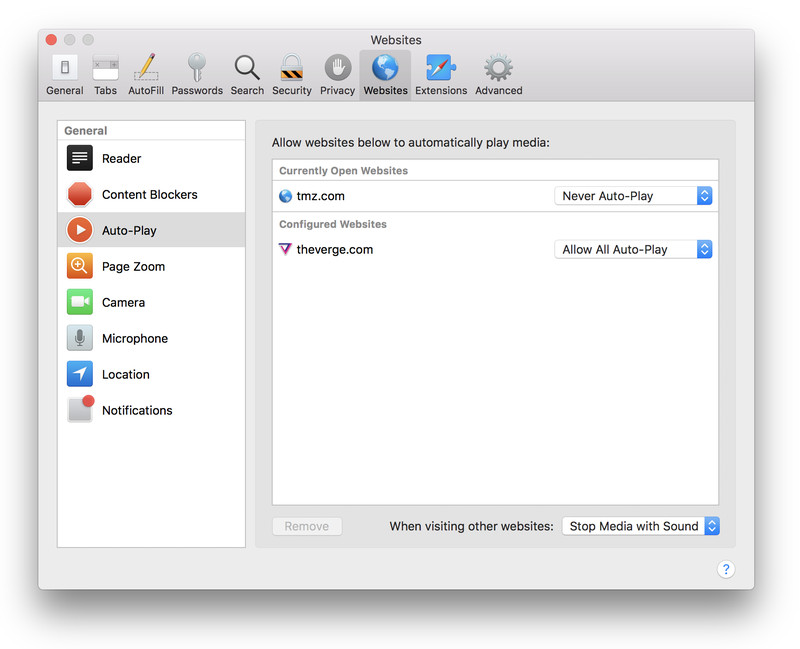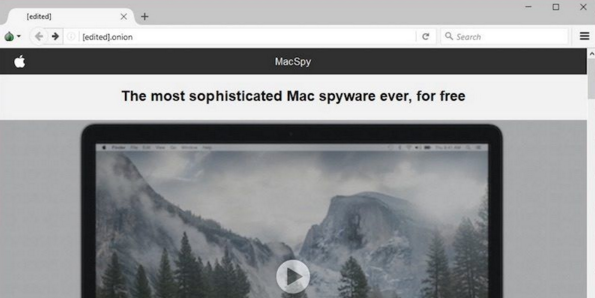Apple updated the built-in Photos in macOS High Sierra – new tools added with other update and improvement on other aspects. It brings better managing and editing experience.

New features of Mac photo app
Compared to the version of last year, macOS High Sierra isn’t quite different besides some small features and improvement.
Sidebar locked
In this update, the sidebar of Photos can’t be hidden anymore, so that the user can access gallery, shared gallery, images and items anytime.
Better photo management
The user can drag the photos from the selecting zone to a new album or export them to the desktop. With new tools added, the user can quickly add photos to favorites and edit them.
New editing tool
The new Curves tool allows the user to adjust the tone, switch colors, and make the image brighter or darker.
Adjustment of filters
In macOS High Sierra, the following colorific filters having been added:
- Vivid
- Dramatic Warm
- Dramatic Cool
- Vivid Cool
- Vivid Warm
And these black-and-white filters:
- Mono
- Silvertone
- Noir
Live Photos Edit
With the infinite loop mode, the user can take long-exposure photos with iPhone.
Support for third-party tools
Photos on Mac now can better work with third-party tools.
Other new features
In macOS High Sierra, Photos became more intelligent – albums with tags of birthday, wedding, baby, etc. are added.