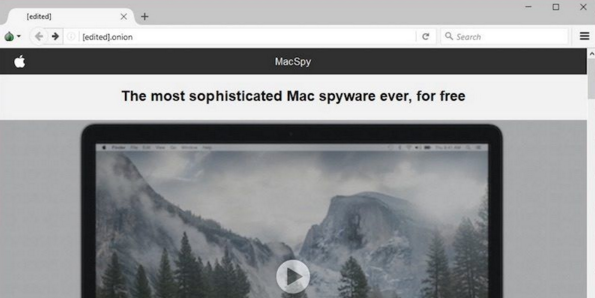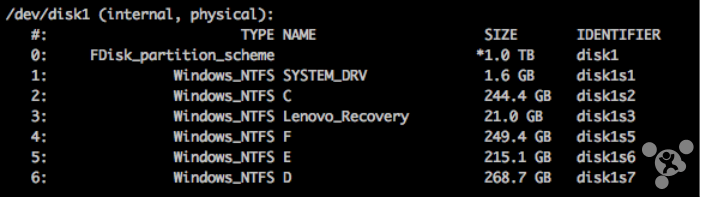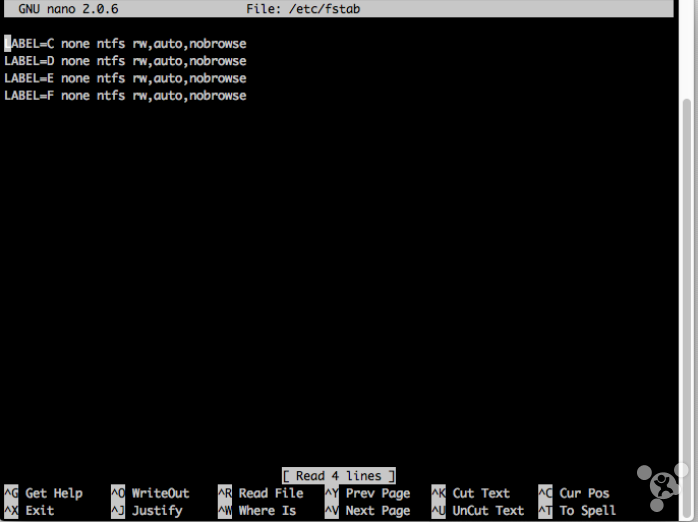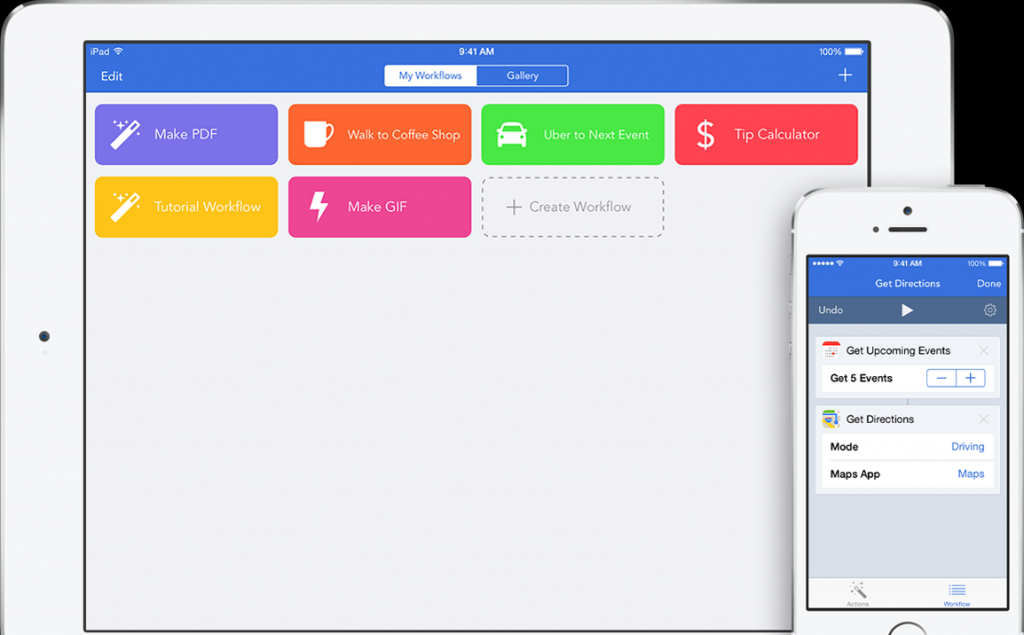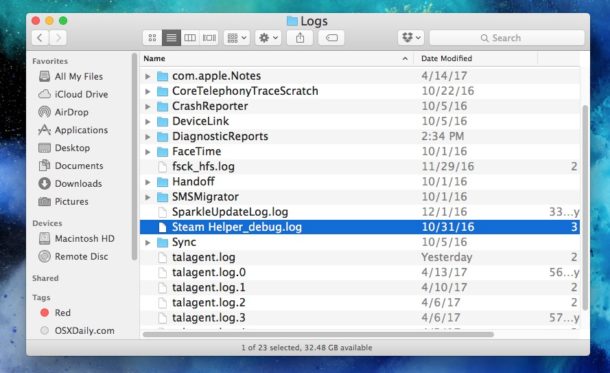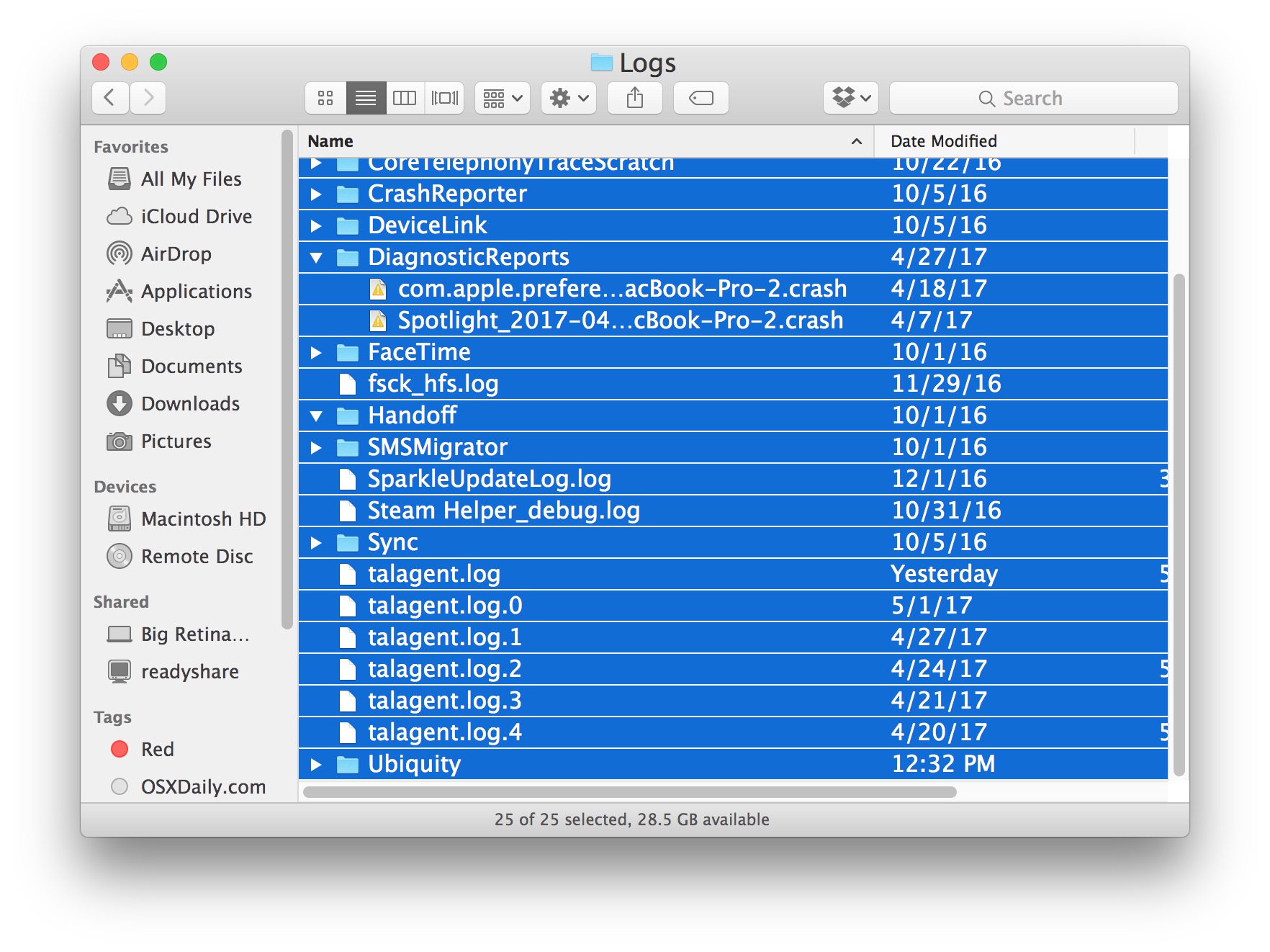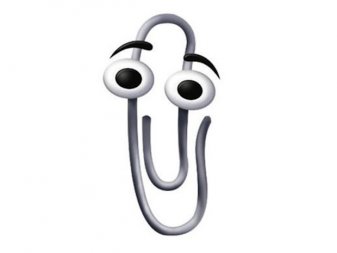A new version of the MarsEdit blog publishing app has been rolled out. If you’re running the current version on your Mac, you can try out the public beta for free ahead of its release.
This is from the MarsEdit 4 public beta announcement:
“It’s been over 7 years since MarsEdit 3 was released. Typically I would like to maintain a schedule of releasing major upgrades every two to three years. This time, a variety of unexpected challenges led to a longer and longer delay.
The good news? MarsEdit 4 is finally shaping up. I plan to release the update later this year.
[…]
If you decide to install the beta, please join us in the Red Sweater Slack team to discuss the upcoming release. As always, I welcome bug reports and other feedback via email as well.”
If you don’t have a MarsEdit 3 license, you’ll need to purchase a license between now and launch for $39.95 to run the public beta, then upgrade to MarsEdit 4 without an additional charge.
Briefly MarsEdit 4’s top new features and changes include:
- Editor Enhancements
- WordPress-specific enhancements
- Improved system integration
- Expanded post downloads
- Automated preview templates
- Safari App Extension
- Application Sandbox