Apple has declared war against annoying auto-playing videos and creepy ad tracking across the websites users visit. In High Sierra, the company has ramped up Safari’s capabilities to shield users against both. And these auto-playing defenses are incredibly effective so far.
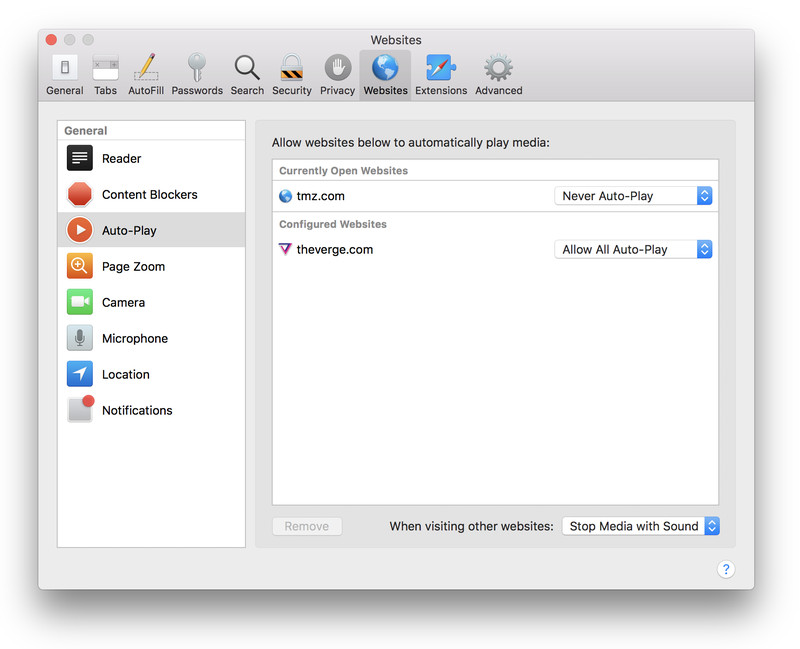
You can set preferences for individual websites or a blanket rule that bans all autoplay, only stops content with sound, or lets everything play:
I haven’t found any site that can successfully break through Safari’s new safeguards against unexpected media playback. Loading animations made clear that sites were trying to auto-play something, but they still failed. Apple insists that it’s way faster than Chrome.
With the new update, though, Safari lets you make it the default way to view web pages, where possible. You can also choose to have the Reader mode activated just for specific websites.

