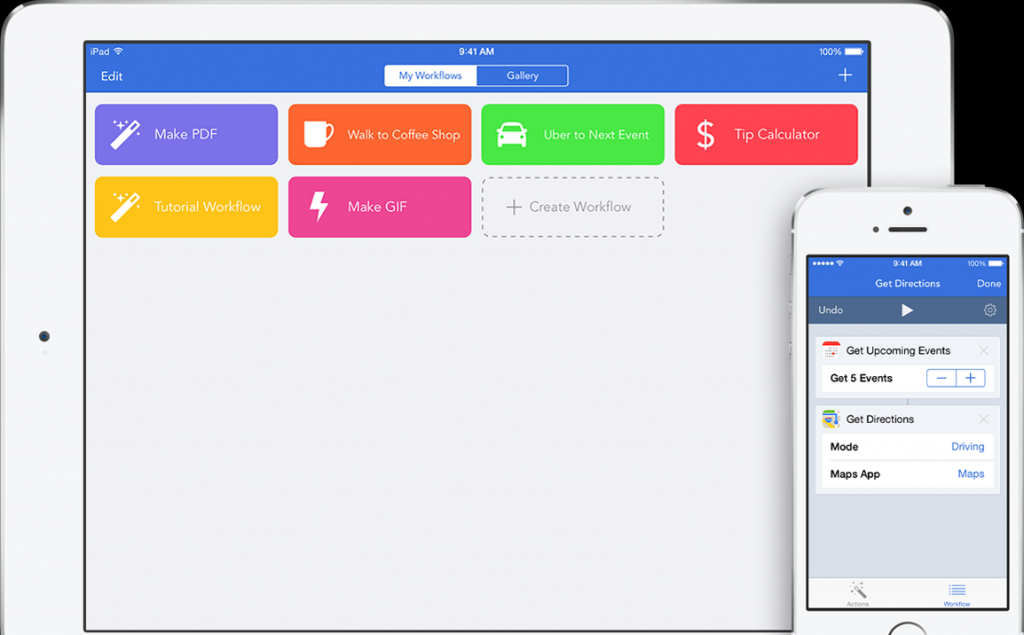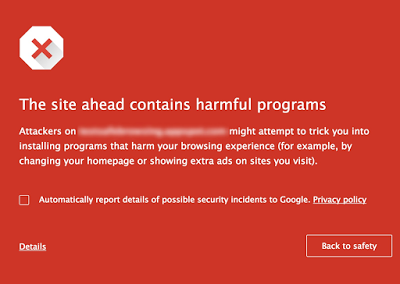macOS is a rock-solid desktop operating system thanks to its Unix foundation. While it’s not infallible, there are far fewer malware threats for Apple’s operating system compared to Windows 10. As more and more consumers buy Mac computers, evildoers will have increased incentive to write malware for macOS.
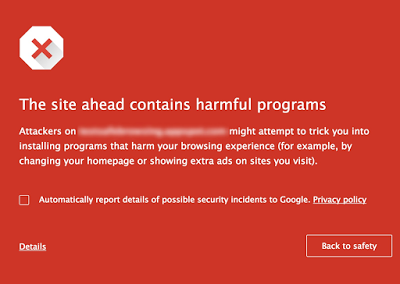
Fortunately, macOS users who choose to use Google Chrome for Internet surfing will be safer, as a few days ago the search giant has announced to improve its safe browsing initiative to better warn users of malicious websites and attempts to alter browser setting. .
“As part of this next step towards reducing macOS-specific malware and unwanted software, Safe Browsing is focusing on two common abuses of browsing experiences: unwanted ad injection, and manipulation of Chrome user settings, specifically the start page, home page, and default search engine. Users deserve full control of their browsing experience and Unwanted Software Policy violations hurt that experience,” says Google.
The search giant further explains, “The recently released Chrome Settings API for Mac gives developers the tools to make sure users stay in control of their Chrome settings. From here on, the Settings Overrides API will be the only approved path for making changes to Chrome settings on Mac OSX, like it currently is on Windows. Also, developers should know that only extensions hosted in the Chrome Web Store are allowed to make changes to Chrome settings. Starting March 31 2017, Chrome and Safe Browsing will warn users about software that attempts to modify Chrome settings without using the API.”