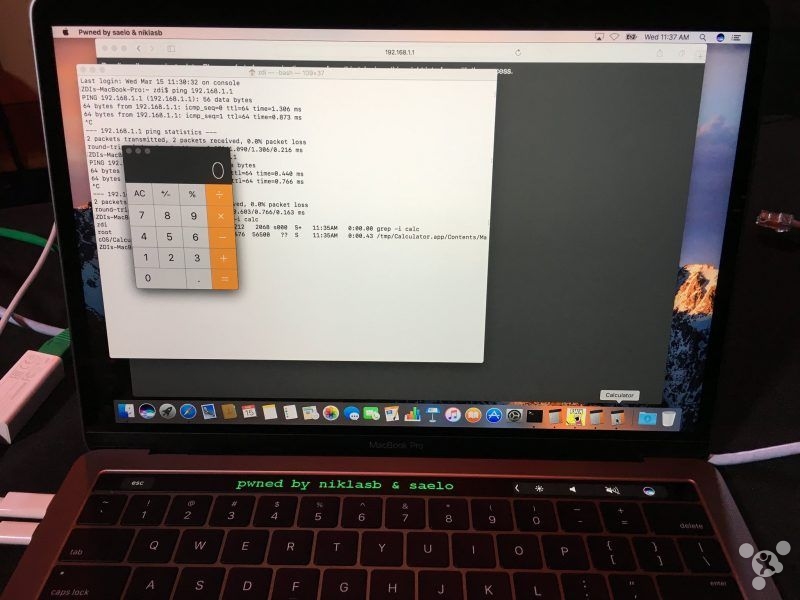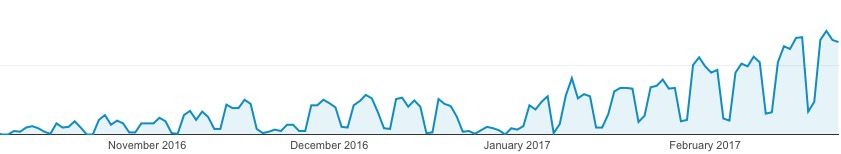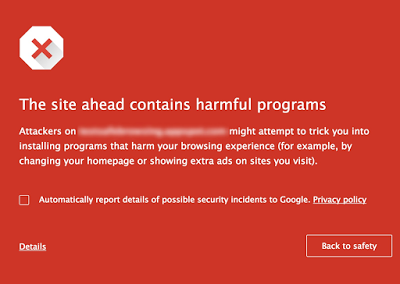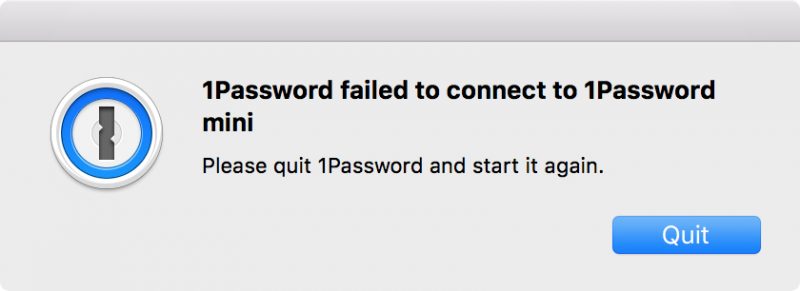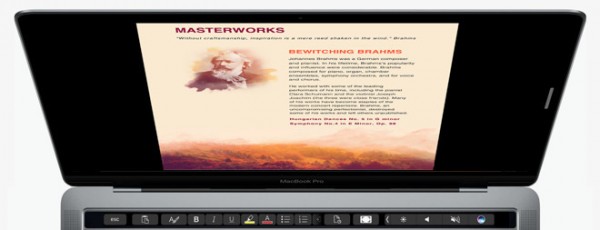Days ago Apple has rolled out macOS 10.12.5 beta 3, watchOS 3.2.2 and tvOS 10.2.1 for developers. This update is still mainly for fixing bugs and improving device stability & security.

iOS 10.3.2 beta 3 doesn’t have anything new either but bug fixes and performance improvements mainly.
Without any important new features added, MacOS 10.12.5 beta 3 fixed some issues found in macOS 10.12.4, which was launched on March 27. Surely macOS 10.12.5 will continue improving stability, compatibility and security of Mac devices.
Apple last month has brought us macOS 10.12.4, but quite a number of users said it negatively effected the sound quality of USB headset, causing staccato, distortion, etc. Some said the newly installed macOS 10.12.4 can’t fix the problem, only restoring to macOS 10.12.3 or lower does. Hopefully this version can solve that.
In macOS 10.12.4 Apple for the first time adopted Night Shift, meanwhile PDFKit API has been improved, and brand new data statistics have been added for iCloud.