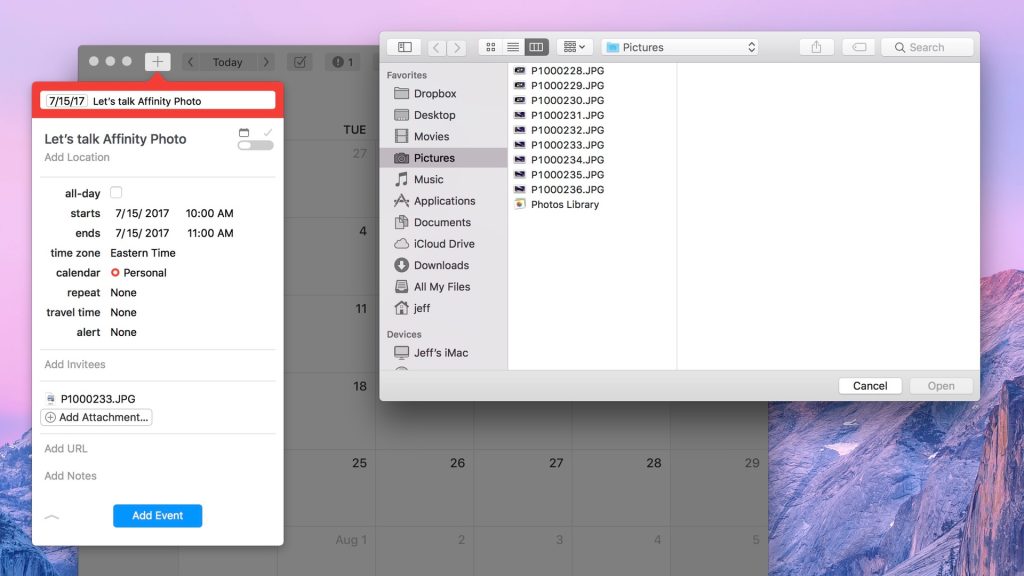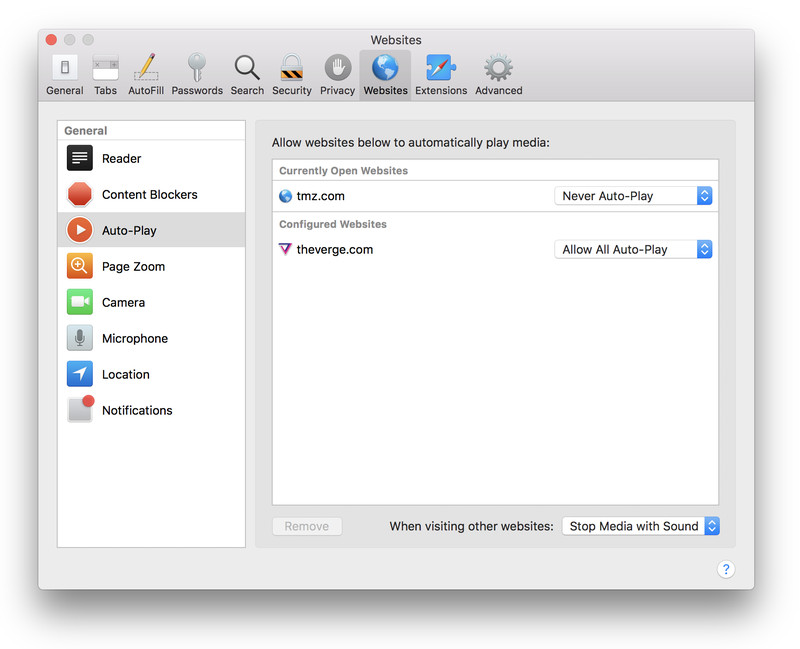Isn’t it boring when updating macOS, all you can do is waiting and watching the progress bar? Lately a user posted on Reddit to share a Terminal command that can speed up macOS update.

The user said it usually takes half an hour to update macOS through the App Store. macOS now has a built-in utility that quickens the update, and users can use their devices while updating the system.
The user also said it only took him 10 minutes to finish updating to the latest version of macOS 12.6. The device needs to restart during the update, so you won’t be able to use your device for about 2 minutes. The user suggested using the following commands for update:
softwareupdate -l
softwareupdate -i -a
The first one is to check for updates, the second is to install the update. During the process you’ll be prompted to restart the device.
The post soon received replies – another user discovered a method with higher efficiency. This user said executing “sudo softwareupdate -ia;sudo reboot” command will automatically do the tasks one by one, so that during the update you can put the device aside and do other things.
Another method is to execute “sudo sh -c “softwareupdate -ia && sudo reboot” command. The device will restart after the first task is done, and you’ll be prompted if the device fails to restart.
The last but the better way is to execute “sudu sh -c “softwareupdate -ia && reboot” command.
Well, no matter which way you choose to update the device, backup is always suggested.