The latest version of Safari automatically blocks “+” when searching?
According to the media, an interesting bug found on the latest version of iOS and macOS is the inability to search with the plus sign (“+”). Specifically, when you use Google Search in Safari, type the search query associated with the “+” sign in the address bar, and press “Go” to search, the “+” will be removed from the output.
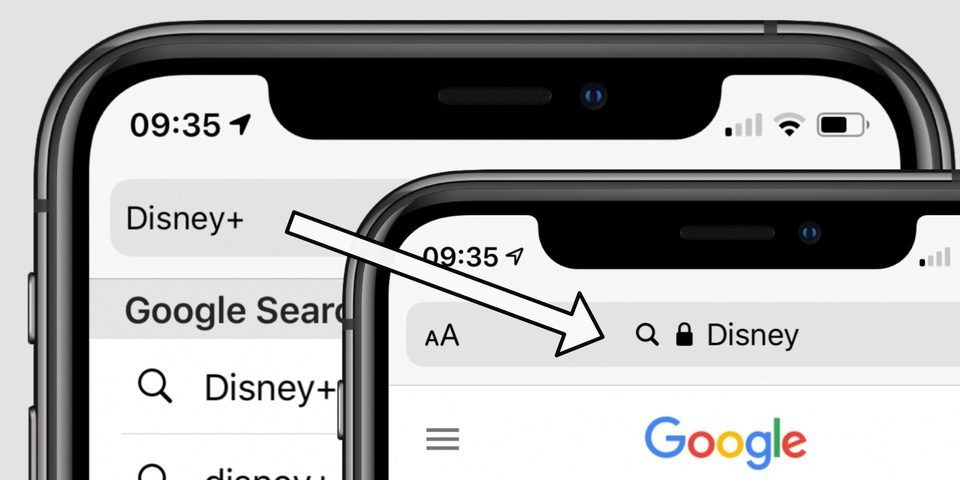
Similarly, you can search in the search field of a Google page – you’ll end up with a page with the “+.” There are so many products today that use the “+” symbol in their name. For example, when you search for Apple News +, you’ll see results for “Apple News,” and the same result for Apple TV + and Disney +.
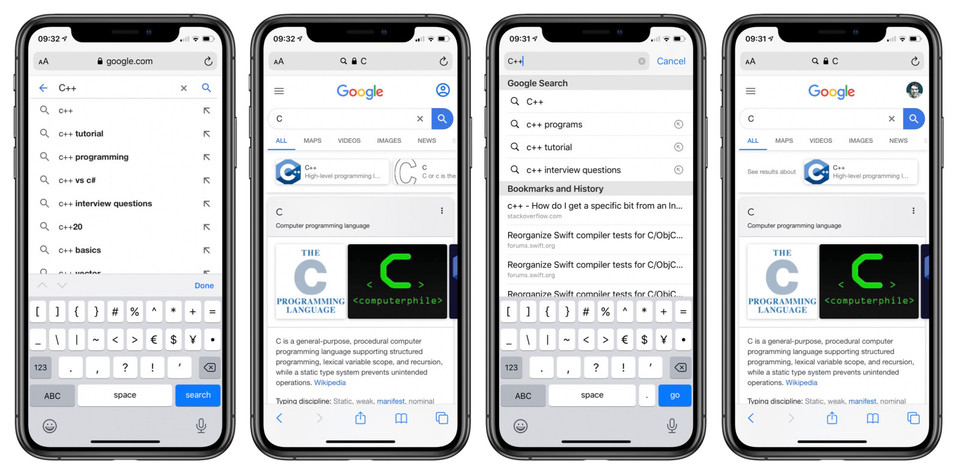
You can see it for yourself on any iPhone, iPad or Mac running the latest operating system, which means you’re using Safari version 13.1. interestingly, it seems to only affect English Google domains. Solutions include temporary use of other browsers or replacing the “+” with a “plus” sign in search queries. Another solution is to change your default search engine from Google to another.
The current speculation is that this is due to an error in the URL encoding, and because of the limited set of characters allowed in the URL, another form of invalid character exists. While it’s easy to blame Google, the inability to reproduce this issue in earlier versions of iOS may also be related to Google’s integration in Safari.

