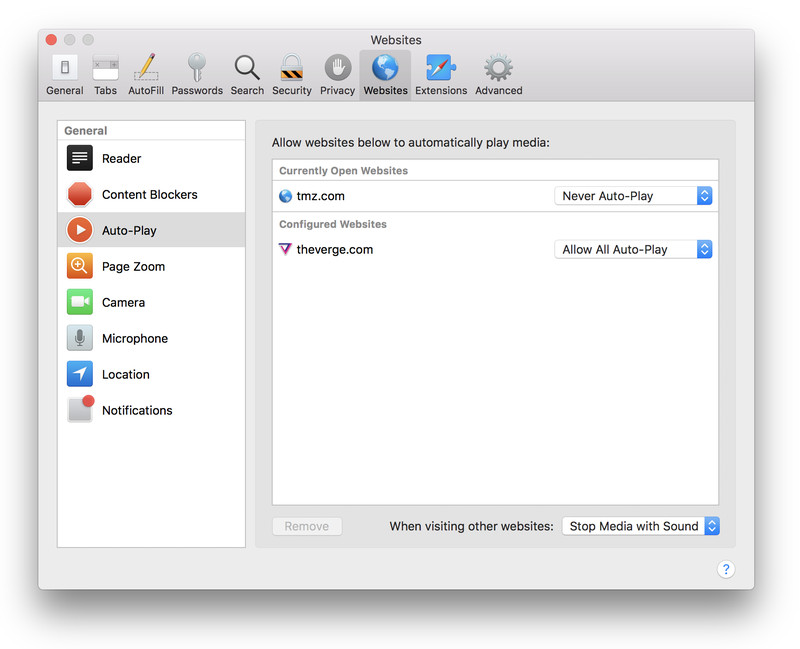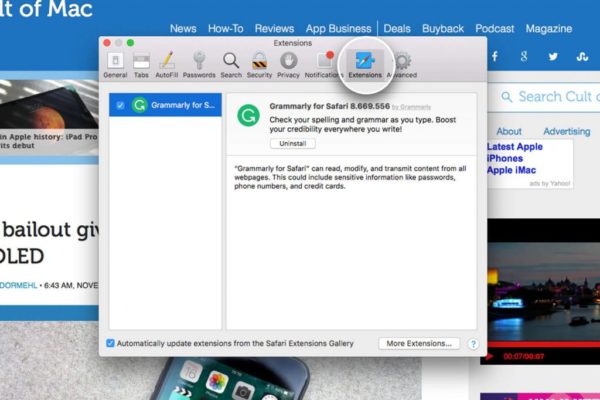Some Safari users have found that since December last year, they can’t watch 4K videos on YouTube, and the reason could possibly be Google VP9 codec, which YouTube’s UHD streaming technology is now based on. Users also discovered that they can watch embedded videos of 4K resolution on web pages.
On Reddit some Safari users pointed that since December 6th last year, they haven’t been able to watch 4K videos on YouTube. And since 2014 Google has started using the VP9 codec, which is the replacement for H.265 video codec developed by Google, and the H.265 codec is all the time the core technology that supports so many 4K videos. But they never said they will stop providing 4K videos of other formats (such as H.264).
Safari users can still watch the 4K version of the videos uploaded to YouTube before December 6th last year, and everything is normal for Chrome users. Among all those browsers Safari is the only one which doesn’t support the VP9 codec.
What’s confusing is that although users can only select 1440p for 4K videos on YouTube, when embedding to other web pages they can watch the 4K resolution.
Currently all users of all Safari versions are having the said problem. Apple responded, “We don’t support VP9 on Safari, apparently Google has made their mind not to provide H.264 4K videos on YouTube for Apple, though they are fully capable of doing that.”
And Google hasn’t responded yet.