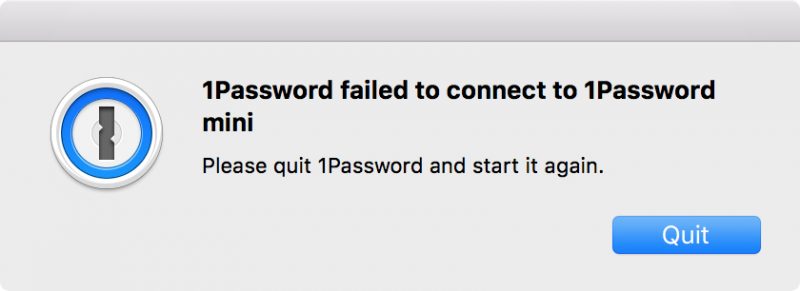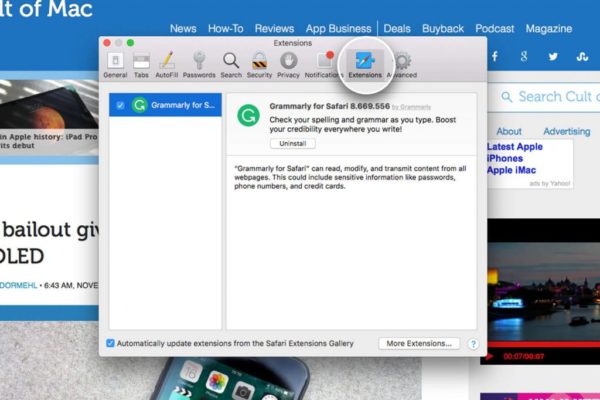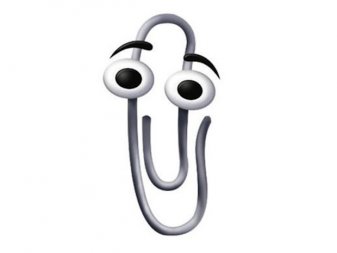
In Windows, Clippy can help PC users with their Microsoft Office software. Despite it’s meant to be good, it’s not favored by everyone. “You’re writing, need some help?” This prologue of Clippy is the biggest reason that Microsoft Office users don’t like it.
Since 1997, we could see Clippy automatically appear in Microsoft Office, until 2001, it’s no longer a default feature of the software. Microsoft even made fun of Clippy in the ads of new Office software to emphasize the convenience of their new product. In the 2007 version and higher, Microsoft Office has completely terminated the Clippy help system.
Recently the designer of Clippy, Kevan Atteberry, mentioned this work in the interview of Motherboard, retrospecting many interesting things and the process of designing Clippy back in the old days. He said there were 250 designs to choose in total, and Microsoft, designers and social psychologists of Stanford University together made the decision of choosing his design. None of them thought it would be disliked by users.
But the most unexpected is that since Clippy was chosen, Atteberry never saw it himself. You might have guessed it: Atteberry designed Clippy on Mac, which he works with all the time without using Windows, so he hasn’t gotten a chance to see Clippy.